Pertama,
siapkan dulu phoenix soft nya..
bisaa d dunlud disinii...
http://rapid*share.com/files/299680024/Phoenix_2009.34.7.exe
| Bantuin mirror buat yang kesusahan IX  Code: http://www.indowebster.com/Phoenix_2009347.html  mirror from Code: phoenixslayer.blogspot.com |


lalu kalian download FirmWare utk ponsel di sini
pilih sesuai dgn handphone dan dunlud FW yg paling terbaru!!
utk penginstalan kalian bersihkan dulu semua sofware yg berbau nokia. seperti nokia pc suite dan sbangsanya..
kalo bisa make PC yang masih bersih belum pernah di install nokia pc suite, utk meminimalisir eror saat flashing

kemudian lakukan penginstalan phoenix
dan instal FW yg sudah d dunlud!!!
!! WARNING !!
1. siapkan file back up / file original sebelum melakukan modding
2. perhatikan langkah-langkah dan tutorial dengan baik dan teliti
3. segala resiko atau kerusakan yang mungkin timbul akibat flashing merupakan tanggung jawab pribadi
USB Mode : PC suite
jangan lupa cabut SIM card - dan External memory
CARA FLASHING :
utk normal flashing..
1. buka phoenix, klik "manage connections"
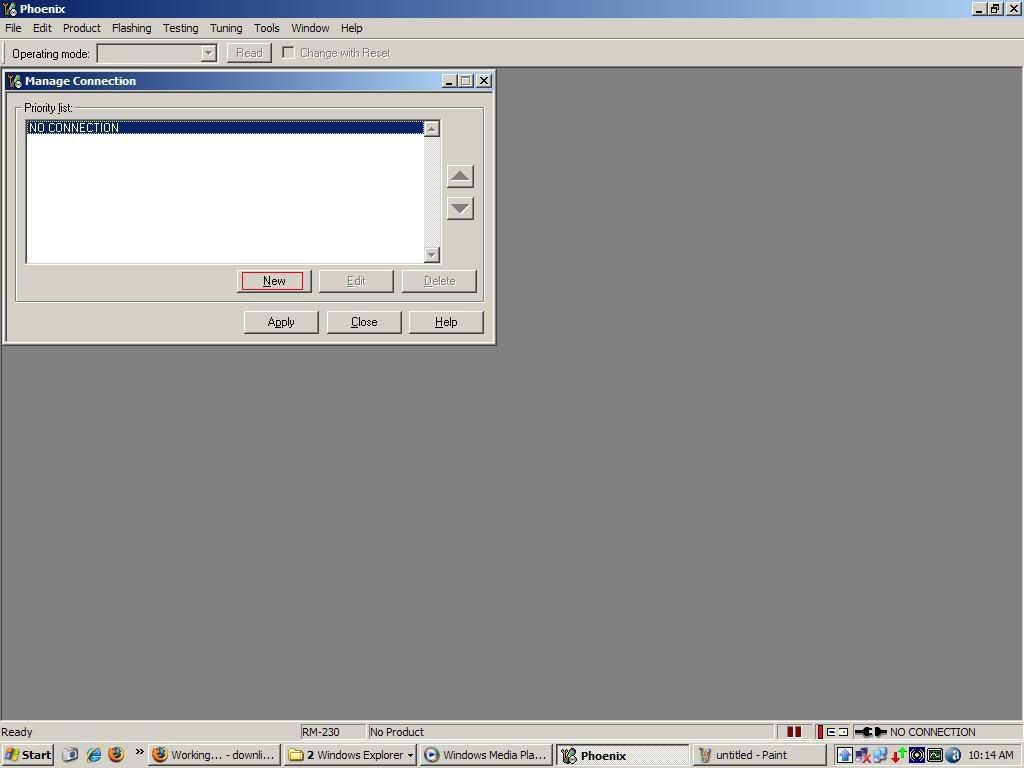
aku make usb. ex. DKE-2 cable.
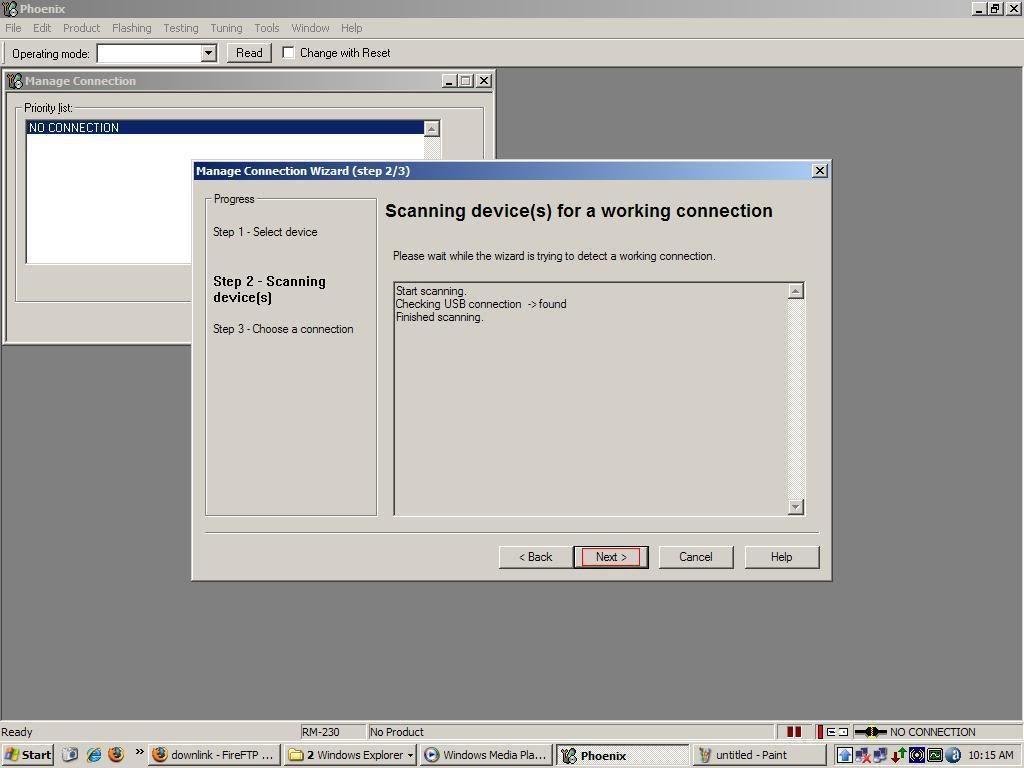
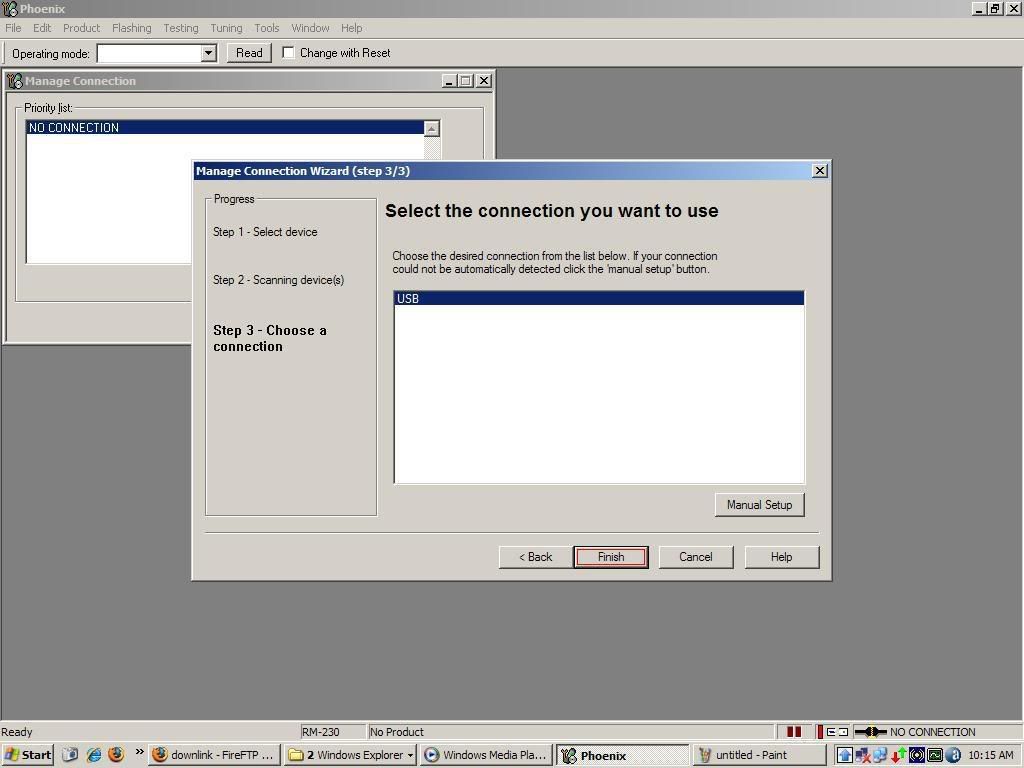
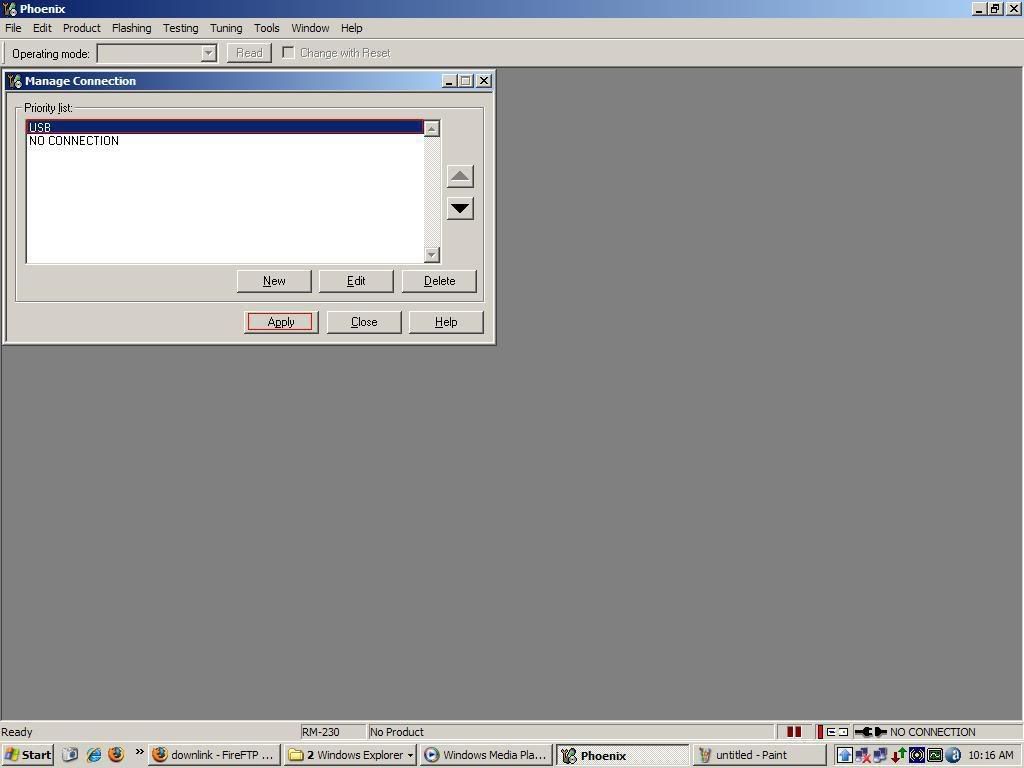
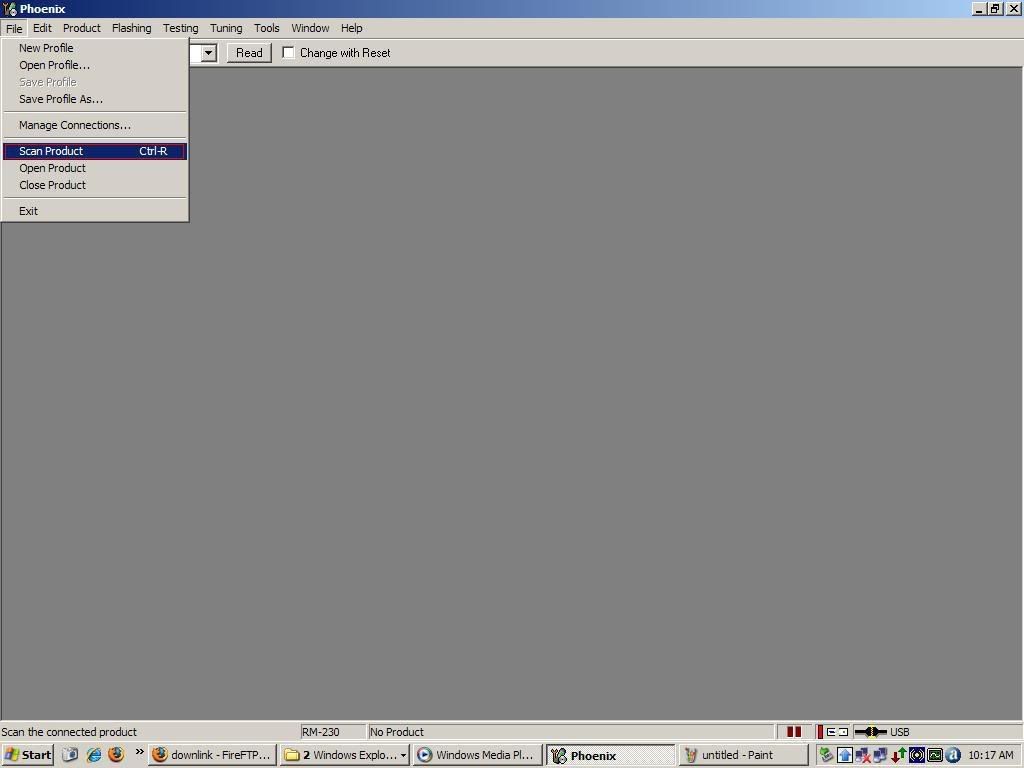
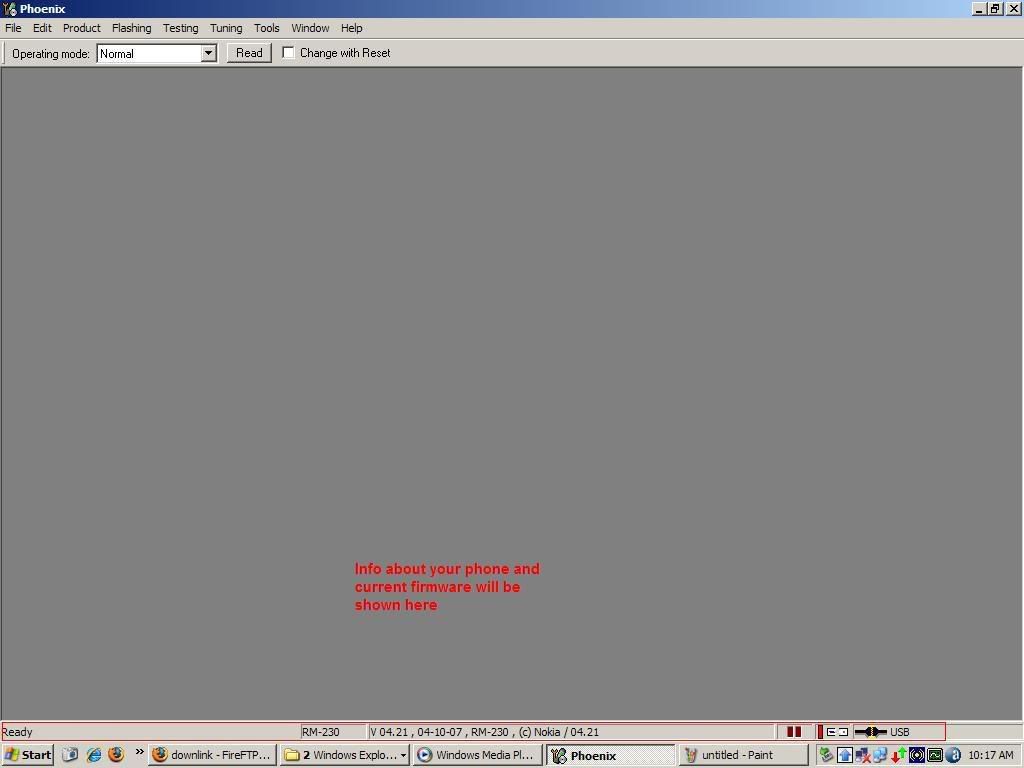
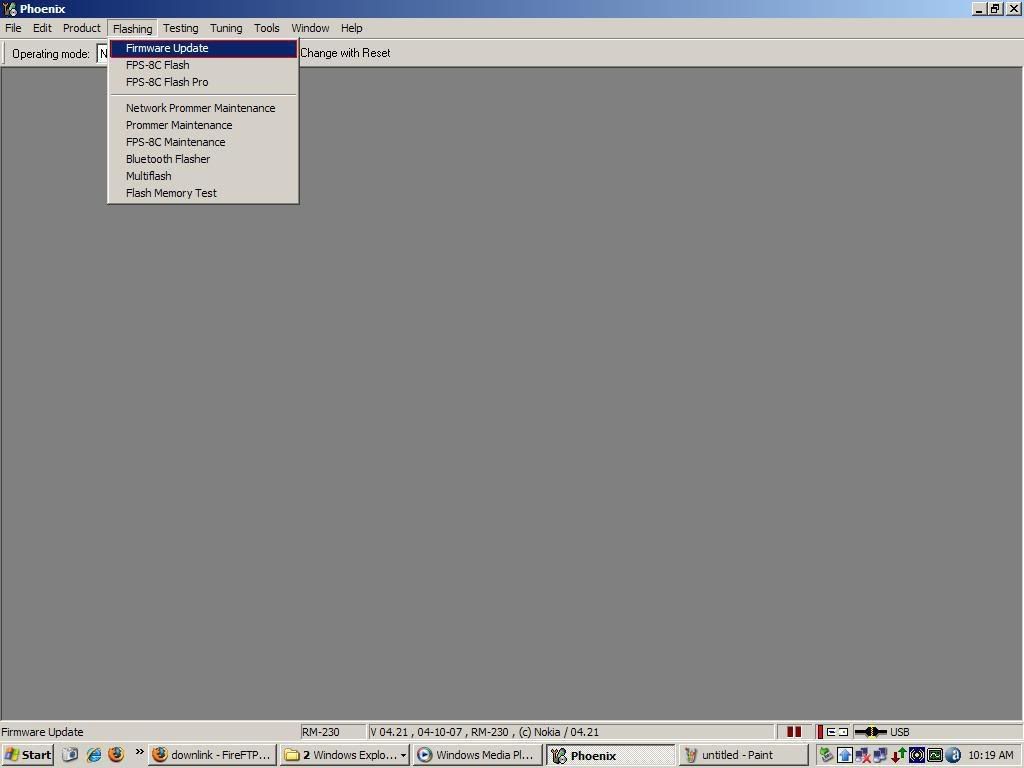
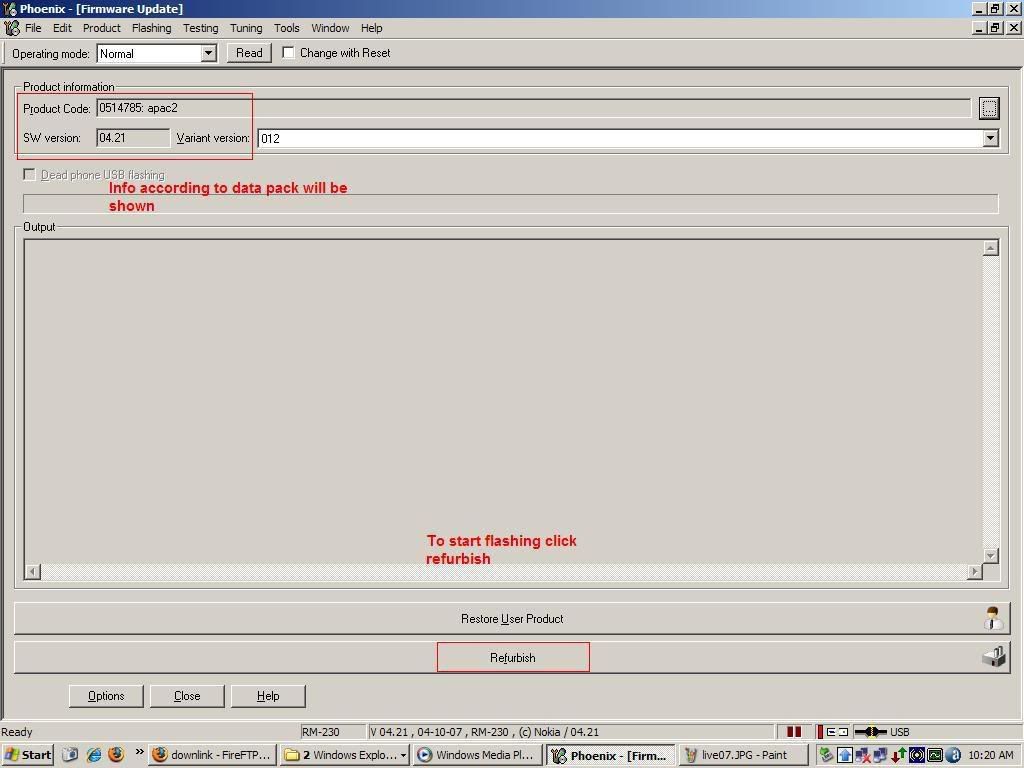
Flashing started
Creating product data items list
Product data items list created
Backup not required
Flashing phone
Initializing
Asic CMT: Verifying communication to device...
Getting product info...
Loading image files...
AdlServer: Rebooting...
Closing connection
Waiting for USB device. Press phone's power button (if you start from dead terminal)
ROM Boot Drivers loaded. Creating RAW connection
Connecting to device...
Connection opened
Connection opened to BootCode successfully
First wait command failed. Preparing for bootrom waiting loop ...
Sending Wait Request...
Sending Wait Request...
Sending Wait Request...
Sending Wait Request...
Sending Wait Request...
Sending Wait Request...
Sending Wait Request...
Sending Wait Request...
Sending Wait Request...
Sending Wait Request...
Sending Wait Request...
Sending Wait Request...
Sending Wait Request...
Sending Wait Request...
Sending Wait Request...
Sending Wait Request...
Sending Wait Request...
Sending Wait Request...
Sending Wait Request...
Sending Wait Request...
Flashing Secondary boot code: 14848 Bytes
Sending USB data: 28%
Sending USB data: 55%
Sending USB data: 83%
Sending USB data: 100%
Secondary boot loaded
Skipping USB handshake...
Flashing Update Server Data: 2051785 Bytes
Flashing UPS data: 0%
Flashing UPS data: 26%
Flashing UPS data: 51%
Flashing UPS data: 77%
Flashing UPS data: 83%
Flashing UPS data: 87%
Flashing UPS data: 90%
Flashing UPS data: 93%
Flashing UPS data: 97%
Flashing UPS data: 100%
Flashing UPS data: 100%
Update server loaded
Waiting for Update Server to boot...
Closing connection
Connecting to device...
Connection opened
Asic CMT: Verifying communication to device...
Initializing Update Server....
Asic CMT: Verifying communication to device...
Loading image files...
Loading image files...
Asic CMT: Selecting programming blocks...
Warning: PAPUBKEY already selected
Flashing SingleAsic device...
Asic CMT: Start programming 66447 KB...
Asic CMT: Erasing rm230_04.21_prd_core.fpsx
Asic CMT: Erasing area 1...
Asic CMT: Erasing area 2...
Asic CMT: Erasing area 3...
Asic CMT: Partitioning rm230_04.21_prd_core.fpsx
Asic CMT: Partitioning area 1...
Asic CMT: Erasing rm230_04.21_prd_v15_01_apac2.fpsx
Asic CMT: Erasing area 1...
Asic CMT: Erasing rm230_04.21_prd_uda_erase.fpsx
Asic CMT: Erasing area 1...
Asic CMT: Erasing rm230_04.21_prd_uda_erase.fpsx
Asic CMT: Erasing area 1...
Asic CMT: Erasing rm230_04.21_prd_uda_erase.fpsx
Asic CMT: Erasing area 1...
Asic CMT: Programming rm230_04.21_prd_core.fpsx
Asic CMT: Programming 0%
Asic CMT: Programming 2%
Asic CMT: Programming 4%
Asic CMT: Programming 6%
Asic CMT: Programming 8%
Asic CMT: Programming 10%
Asic CMT: Programming 12%
Asic CMT: Programming 14%
Asic CMT: Programming 16%
Asic CMT: Programming 18%
Asic CMT: Programming 20%
Asic CMT: Programming 22%
Asic CMT: Programming 24%
Asic CMT: Programming 26%
Asic CMT: Programming 28%
Asic CMT: Programming 30%
Asic CMT: Programming 32%
Asic CMT: Programming 34%
Asic CMT: Programming 36%
Asic CMT: Programming 38%
Asic CMT: Programming 40%
Asic CMT: Programming 42%
Asic CMT: Programming 44%
Asic CMT: Programming 46%
Asic CMT: Programming 48%
Asic CMT: Programming 50%
Asic CMT: Programming 52%
Asic CMT: Programming 54%
Asic CMT: Programming 56%
Asic CMT: Programming 58%
Asic CMT: Programming 60%
Asic CMT: Programming 62%
Asic CMT: Programming 64%
Asic CMT: Programming rm230_04.21_prd_v15_01_apac2.fpsx
Asic CMT: Programming 66%
Asic CMT: Programming 68%
Asic CMT: Programming 70%
Asic CMT: Programming 72%
Asic CMT: Programming 74%
Asic CMT: Programming 76%
Asic CMT: Programming 78%
Asic CMT: Programming 80%
Asic CMT: Programming 82%
Asic CMT: Programming 84%
Asic CMT: Programming 86%
Asic CMT: Programming 88%
Asic CMT: Programming 90%
Asic CMT: Programming 92%
Asic CMT: Programming 94%
Asic CMT: Programming 96%
Asic CMT: Programming 98%
Asic CMT: Programming 100%
Asic CMT: Programming rm230_04.21_prd_uda_erase.fpsx
Asic CMT: Programming rm230_04.21_prd_uda_erase.fpsx
Asic CMT: Programming rm230_04.21_prd_uda_erase.fpsx
Finished Flashing
Rebooting to RFS Mode
Asic CMT: Verifying communication to device...
Waiting for communication response: 25
BB5 USB Flashing succeeded
Phone flashing completed. Waiting for phone to boot up
Bootup successful
Verifying communication to product (before flash finalizing)
Communication verified
Started product mode change
Product mode change complete
Doing factorysets
Factorysets complete
Loading default data to phone
Loading default data to phone
Getting Data Package
Reading product state
Starting backup/restore sub-procedure: data item pre-delay
data item pre-delay
data item pre-delay
Sub-procedure completed: Succeeded., result code: 0
Starting to backup/restore data item: ProductProfile, version: 1.0
Data Item backup/restore completed: Succeeded., result code: 0
Starting backup/restore sub-procedure: data item post-delay
data item post-delay
data item post-delay
Sub-procedure completed: Succeeded., result code: 0
Backup/restore result: 0 out of 1 items were not backed up
Default data loading complete
Stopping all operations, returning phone to default mode
All operations completed
Product flashing succeeded.
UTK PONSEL MATI.
( Biasanya mati krn trjadi ksalahan saat flashing mnggunakan NSU)
1. connet hp.mu (switch off) via cable
2. buka phoenix, klik "manage connections"
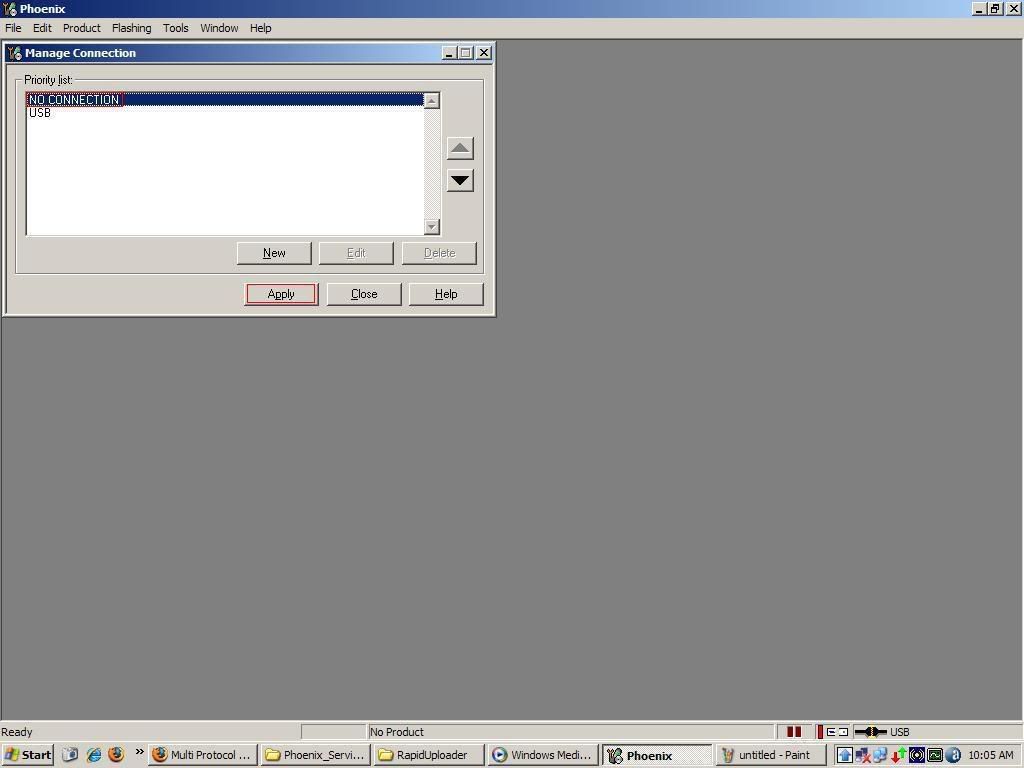
3. Lalu pilih open product.
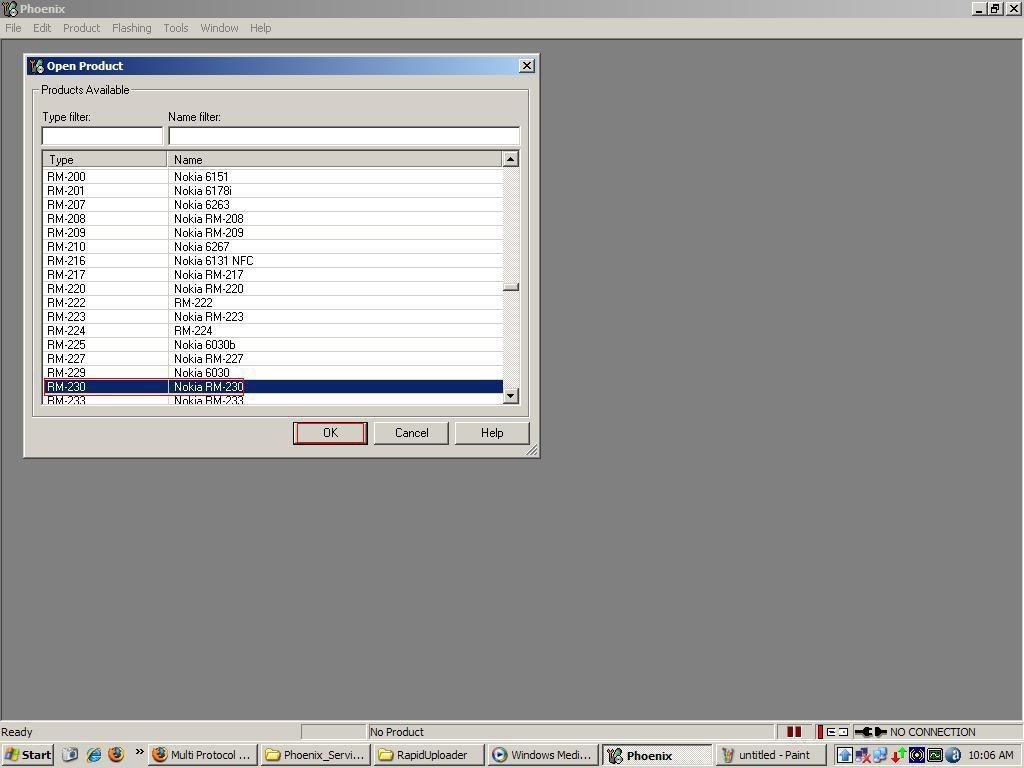
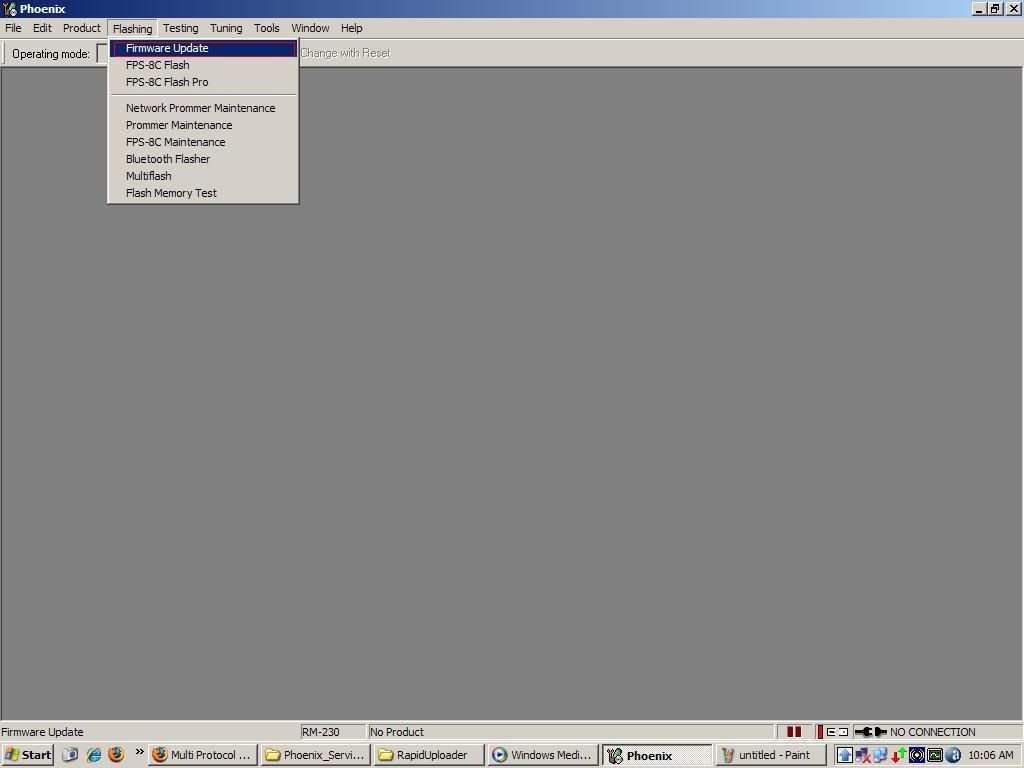
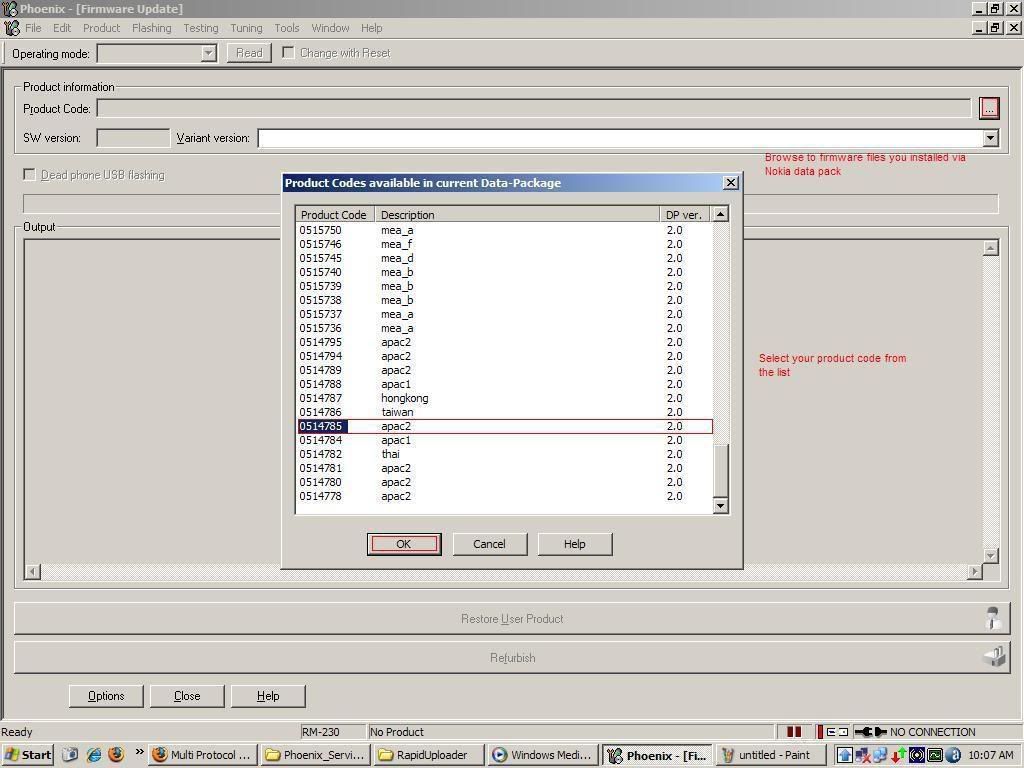
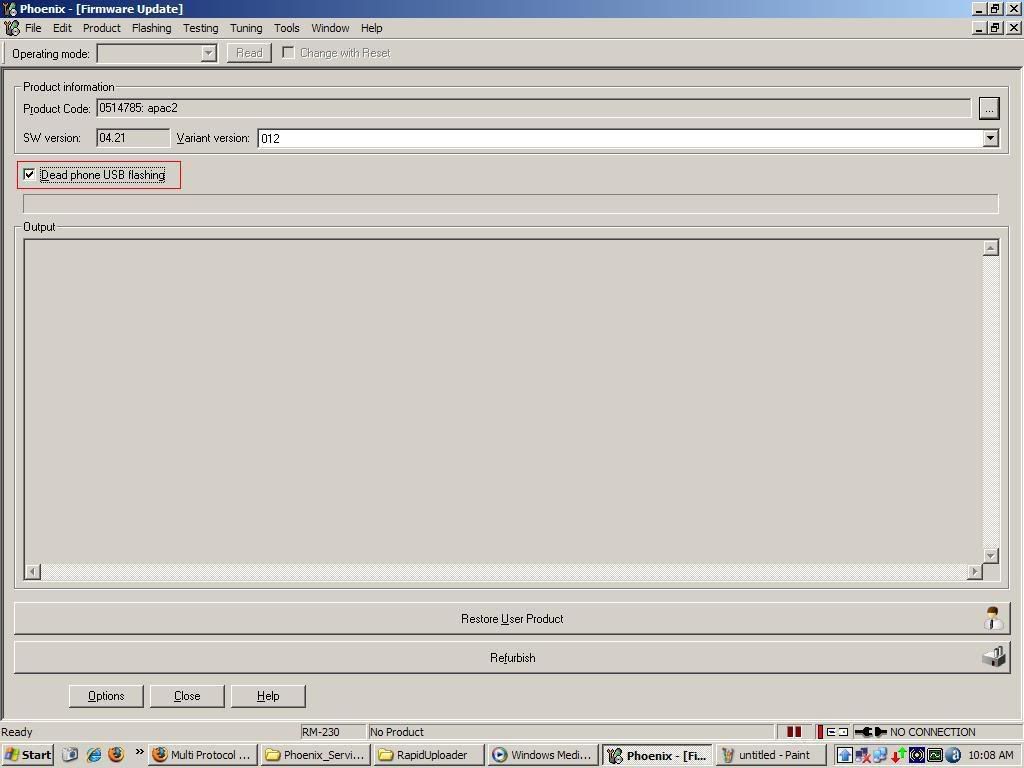
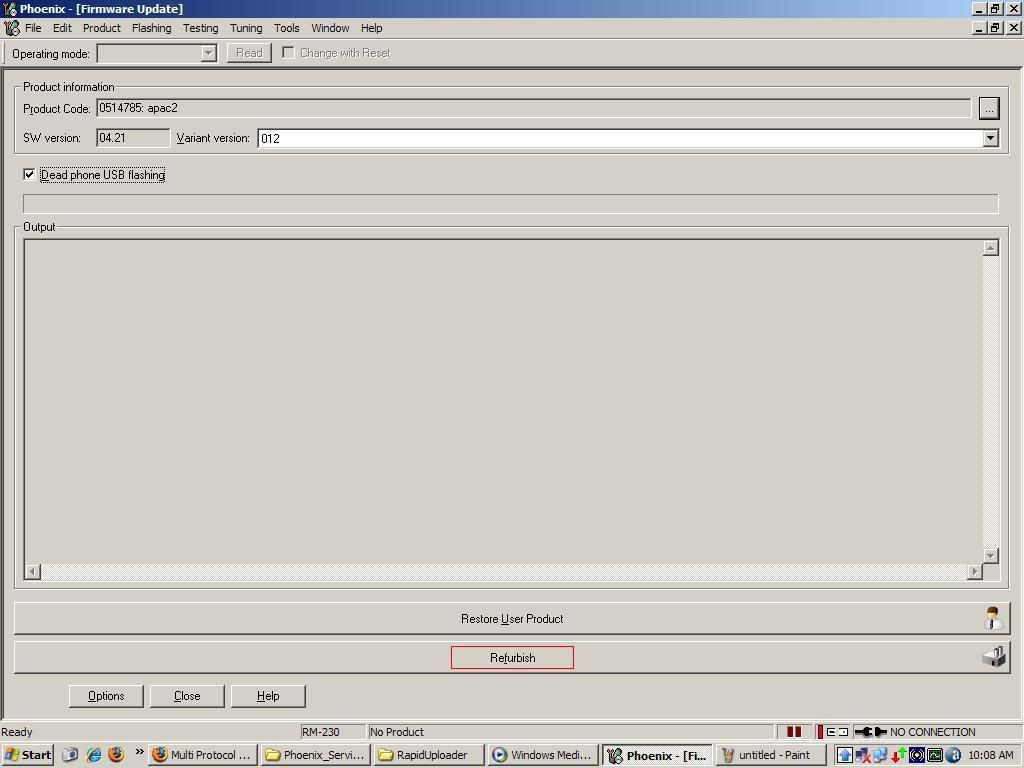
Sorry aku ga pny sample log saat flashing hp mati.
Oia, Saat flashing hp mati berlangsung, ada saat anda harus switch on hp anda secara continue!!!
SESUAIKAN SEMUA TUTORIAL DENGAN TIPE HP !!
